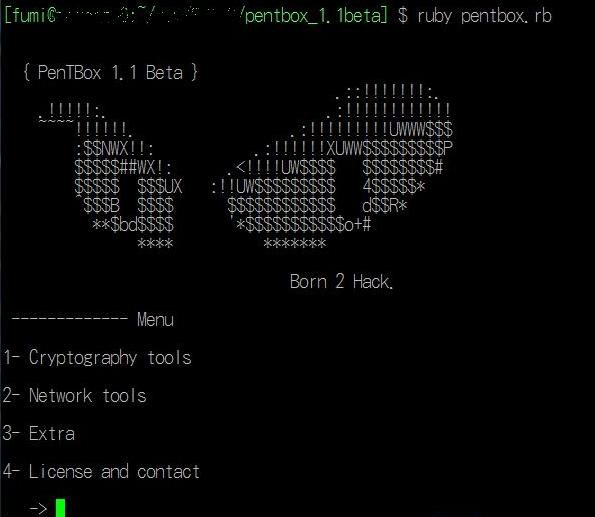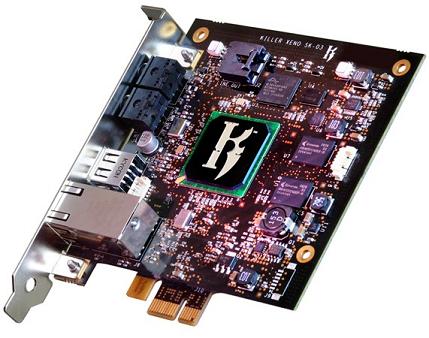Oracle Solaris 11 には ilb というロードバランサがあって,
一通りのことはできるよう.
これに vrrpadm で VRRP (Virtual Router Redundancy Protocol) を設定すれば,
冗長構成のロードバランサができそうなので,あとで試す
- Oracle Blogs 日本語のまとめ: [Solaris] Integrated Load Balancer
http://orablogs-jp.blogspot.com/2011/07/integrated-load-balancer.html
- network load balancing with Solaris » Antony Pavlenko's blog
http://pavlenko.net/antony/2012/03/12/network-load-balancing-with-solaris/
- http://docs.oracle.com/cd/E26924_01/html/E25872/gijjm.html